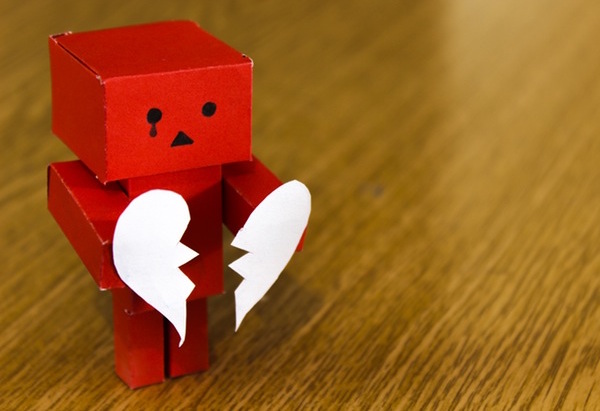Today, more and more filmmakers refuse to let a mere lack of funds kill their idea. Instead, they are turning to the vast expanses of the Internet to find new opportunities to bring their film to life, such as crowdfunding.
Showing posts with label Film Marketing. Show all posts
Showing posts with label Film Marketing. Show all posts
Saturday, March 11, 2017
Tuesday, October 18, 2016
11 Reasons Your Film’s Website Sucks
BAD NEWS: Your film’s website sucks.
Sorry to break it to you, but someone has to. Your website is a horrific monster that if met in a dark alley would send even the toughest badass screaming into the night.
GOOD NEWS: Your film's website doesn’t have to make small children (or robots) cry.
Here are 11 reasons your film’s website sucks… and how to fix it.
According to stats from the U.S. Small Business Administration, 97% of consumers search for products or services online. This means people are looking for your film on the Internet. Period.
Sooo... give the people what they want!
Don’t use lack of funds as an excuse. There are plenty of services that allow you to build a website on the cheap such as WordPress and SquareSpace.
A mobile website is no longer optional (okay, technically a mobile website is optional but it shouldn’t be). Data from Global Web Index shows that 80% of Internet users own and use a Smartphone. Furthermore, there is a growing segment of the population that uses only their mobile phone to access the Internet.
If your website doesn’t play well with mobile devices, you’re missing plenty of opportunities to reach your film’s target audience. In addition, Google does evaluate your site's mobile readiness in it's search ranking algorithm.
Not sure where to start? Google has some tips to help your website and mobile devices become BFFs.
So, there’s no two ways about it; everything about your film’s website needs to be fast. Like scary fast.
Site speed is also a factor in Google’s search engine algorithm - meaning, all things being equal, a slow site will rank lower than a fast site.
You can make your website faster by:
Get more site speed tips on CrazyEgg.com.
Like steam blowing out of your ears frustrating.
In fact, Kissmetrics found that 44% of online shoppers take the time to tell their friends about their bad online experience. This means word of your non-functioning website could spread like wildfire.
Unfortunately, there’s a lot that can go wrong on a website. Be sure to check your film’s website on a regular basis (at least weekly) to ensure everything is functioning properly. Your quality check should include:
TIP: Don’t just rely on yourself to perform this quality check. A fresh set of eyes may catch any issues you overlooked so draft a friend or family member to review your film’s website.
For example, in the early days, the purpose might be to get people to watch your film’s trailer. Later on the purpose might be to get people to buy tickets to see the film.
Without a purpose, your website is just a collection of information. It’s your job to tell people what to do with all of that info. Don’t be afraid to be a little bossy. Studies have found that just asking people to share something on social media can raise engagement by approximately 40%.
Start by asking yourself what the purpose of your film's website is right now. Then ask yourself how you can accurately and concisely convey that purpose to your audience. For example, to get people to buy tickets you might try adding a large button to your home page that says “BUY TICKETS NOW."
With that in mind, you may be tempted to put links to every section of your site; however, remember, the human short term memory can only hold 7 items at a time. If your navigation consists of more than 7 links, people are more likely to struggle to find the information they need.
Furthermore, if you’re using icons instead of labels in your navigation, those icons need to be universally understood. When most people see a magnifying glass icon on a website they know that that icon represents “search." However, if someone sees a tree icon they may have no idea what section of your site that corresponds with.
Erik Devaney (HubSpot) says, “After reaching a company's website via a referral site, 50% of visitors will use the navigation menu to orient themselves.” So put some thought into figuring out what the main sections of your site are, how people are likely to move around, and what information visitors may want to access quickly.
To encourage people to come back to your website, you’ll need to add new content. This may be new behind the scenes photos, new clips from the movie, new press releases, or new blog posts… just something, anything new and exciting!
The keywords there are "new" and "exciting." Posting irrelevant and uninteresting content will definitely not encourage people to come back to your site let alone get them to spread the word about the movie.
Need more be said?
The truth is, being a nameless, faceless thing on the Internet doesn’t inspire trust among visitors. Be sure to include some way for your fans to reach out and touch you!
TIP: When someone does contact you, be responsive. You’ll be amazed at how often good “customer service” (just replying to someone’s email) can turn a fan into an advocate.
Yikes! Unfortunately, there’s a lot that can go wrong with a website’s design. Seriously, #9 could be an article all by itself. The font may be hard to read (either because of size or font choice). The layout may be confusing. The colors may clash.
If you aren’t an experienced web, graphic, or user experience designer, it would probably be safest for you to either use a well reviewed template or hire someone to design your film's website.
Take your time writing copy. Proofread it (more than once). Have other people proofread it. Seriously, if you can wrangle your eighth grade English teacher into giving it the once over, do it!
If you decide to hire a professional to write copy for your film's website, keep in mind the adage “you get what you pay for.” You may be able to save money by hiring someone with a first language other than English but the copy will likely reflect that.
P.S. Don’t steal copy from another website! Not only is that incredibly unprofessional, it could end up hurting you with search engines like Google.
Too many ads - especially pop ups
People are on your website to see more about your film. Not to be bombarded with advertisements. Keep ads off of your movie website. Your website IS the ad.
Sound that autoplays
It never fails. At the most inopportune time (like when you're web surfing during a meeting), you load a webpage that starts blaring sound at top volume. Ugh! This is one of the quickest ways to annoy visitors and get them to (frantically) click the back button.
Mis-matched landing pages
Don’t you love it when you click a link, ad, etc. only to be taken to a page that is 100% different than what you were expecting? Ensure the pages you're linking to match what is "promised" in the ad or on the previous page.
Requiring plugins
If you’re site requires the user to have updated plugins (ex. Flash), you’re doing it wrong and you're definitely going to see a dip in traffic. Your film's website is not worth that extra time and effort. Ask them to update a plugin, and they're going to IMDB or RottenTomatoes.
To find out how Atlas Distribution can help you find your film’s audience and market to them (including creating the film's website) contact us now.
Sorry to break it to you, but someone has to. Your website is a horrific monster that if met in a dark alley would send even the toughest badass screaming into the night.
GOOD NEWS: Your film's website doesn’t have to make small children (or robots) cry.
#1 - You Think It’s 1992
(A.K.A. Your Film Doesn’t Have a Website)
There’s no excuse today not to have a website. And no, before you ask, a Facebook page does not count.According to stats from the U.S. Small Business Administration, 97% of consumers search for products or services online. This means people are looking for your film on the Internet. Period.
Sooo... give the people what they want!
Don’t use lack of funds as an excuse. There are plenty of services that allow you to build a website on the cheap such as WordPress and SquareSpace.
#2 - New Phone, Who Dis?
(A.K.A. Your Film’s Website Isn’t Mobile Friendly)
If your website doesn’t play well with mobile devices, you’re missing plenty of opportunities to reach your film’s target audience. In addition, Google does evaluate your site's mobile readiness in it's search ranking algorithm.
Not sure where to start? Google has some tips to help your website and mobile devices become BFFs.
#3 - Slow and Steady Doesn’t Win the Race
(A.K.A. Your Film’s Website Is Slow)
47% of consumers expect a webpage to load in 2 seconds or less. Plus, according to Adobe, “39% of people will stop engaging with a website if images won’t load or take too long to load.”So, there’s no two ways about it; everything about your film’s website needs to be fast. Like scary fast.
Site speed is also a factor in Google’s search engine algorithm - meaning, all things being equal, a slow site will rank lower than a fast site.
You can make your website faster by:
- - Reducing the number of resource requests (e.g. css, js, images, plugins)
- - Optimizing images (e.g. reducing their size)
- - Enabling caching
Get more site speed tips on CrazyEgg.com.
#4 - We’re Experiencing Technical Difficulties
(A.K.A. Your Film’s Website Is Broken)
Whether you’re serving up 404 “page not found” errors or have a contact form that never submits, broken websites are frustrating.Like steam blowing out of your ears frustrating.
In fact, Kissmetrics found that 44% of online shoppers take the time to tell their friends about their bad online experience. This means word of your non-functioning website could spread like wildfire.
Unfortunately, there’s a lot that can go wrong on a website. Be sure to check your film’s website on a regular basis (at least weekly) to ensure everything is functioning properly. Your quality check should include:
- - Viewing the website on a variety of devices
- - Viewing the website on a variety of browsers
- - Checking all internal links to make sure all pages load properly (try Screaming Frog SEO spider)
- - Checking all external links to make sure they still point to accurate info
- - Testing any forms
- - Testing any media (ex. do videos on the site work?)
TIP: Don’t just rely on yourself to perform this quality check. A fresh set of eyes may catch any issues you overlooked so draft a friend or family member to review your film’s website.
#5 - So… Now What?
(A.K.A. Your Film’s Website Has No Call to Action)
The reason you built a website is to get people to do something. That purpose might change over time but there should always be a primary purpose for your film's website.For example, in the early days, the purpose might be to get people to watch your film’s trailer. Later on the purpose might be to get people to buy tickets to see the film.
Without a purpose, your website is just a collection of information. It’s your job to tell people what to do with all of that info. Don’t be afraid to be a little bossy. Studies have found that just asking people to share something on social media can raise engagement by approximately 40%.
Start by asking yourself what the purpose of your film's website is right now. Then ask yourself how you can accurately and concisely convey that purpose to your audience. For example, to get people to buy tickets you might try adding a large button to your home page that says “BUY TICKETS NOW."
#6 - Pull over and Ask for Directions
(A.K.A. Your Film’s Website Is Hard to Navigate)
Issues with a website’s navigation can come in a few different forms. Your website’s navigation may be too little, too much, or simply unclear. The goal with your site’s navigation is to help people orient themselves and locate what they’re looking for quickly.With that in mind, you may be tempted to put links to every section of your site; however, remember, the human short term memory can only hold 7 items at a time. If your navigation consists of more than 7 links, people are more likely to struggle to find the information they need.
Furthermore, if you’re using icons instead of labels in your navigation, those icons need to be universally understood. When most people see a magnifying glass icon on a website they know that that icon represents “search." However, if someone sees a tree icon they may have no idea what section of your site that corresponds with.
Erik Devaney (HubSpot) says, “After reaching a company's website via a referral site, 50% of visitors will use the navigation menu to orient themselves.” So put some thought into figuring out what the main sections of your site are, how people are likely to move around, and what information visitors may want to access quickly.
#7 - Coming to Theaters December 4, 2014
(A.K.A. Your Film’s Website Is Not Regularly Updated)
As the purpose of your film’s website changes, you’ll want people to come back and do new stuff. For instance, on the first visit you may have wanted them to share the trailer on Facebook, but on the next visit you may want them to purchase tickets to see the movie in theaters.To encourage people to come back to your website, you’ll need to add new content. This may be new behind the scenes photos, new clips from the movie, new press releases, or new blog posts… just something, anything new and exciting!
The keywords there are "new" and "exciting." Posting irrelevant and uninteresting content will definitely not encourage people to come back to your site let alone get them to spread the word about the movie.
#8 - You're Obviously a Super Hero Hiding Your True Identity
(A.K.A. Your Film’s Website Has No Contact Information)
44% of visitors will leave your website if there is no contact information or phone number.Need more be said?
The truth is, being a nameless, faceless thing on the Internet doesn’t inspire trust among visitors. Be sure to include some way for your fans to reach out and touch you!
TIP: When someone does contact you, be responsive. You’ll be amazed at how often good “customer service” (just replying to someone’s email) can turn a fan into an advocate.
#9 - Looks Matter
(A.K.A. Your Film’s Website Is Poorly Designed)
38% of people will stop engaging with a website if the content and/or layout is unattractive.Yikes! Unfortunately, there’s a lot that can go wrong with a website’s design. Seriously, #9 could be an article all by itself. The font may be hard to read (either because of size or font choice). The layout may be confusing. The colors may clash.
If you aren’t an experienced web, graphic, or user experience designer, it would probably be safest for you to either use a well reviewed template or hire someone to design your film's website.
#10 - The Grammar Police Have a Warrant for Your Arrest… and Immediate Execution
(A.K.A. Your Film’s Website Desperately Needs Proofreading)
The most beautiful website design in the world won’t make up for typos, grammatical errors, and nonsensical verbiage.Take your time writing copy. Proofread it (more than once). Have other people proofread it. Seriously, if you can wrangle your eighth grade English teacher into giving it the once over, do it!
If you decide to hire a professional to write copy for your film's website, keep in mind the adage “you get what you pay for.” You may be able to save money by hiring someone with a first language other than English but the copy will likely reflect that.
P.S. Don’t steal copy from another website! Not only is that incredibly unprofessional, it could end up hurting you with search engines like Google.
#11 - Your Film’s Website Is Annoying
(A.K.A. Your Film’s Website Is Annoying)
Unfortunately, there are a lot of ways your website may be annoying visitors. Some common characteristics of obnoxious websites are:Too many ads - especially pop ups
People are on your website to see more about your film. Not to be bombarded with advertisements. Keep ads off of your movie website. Your website IS the ad.
Sound that autoplays
It never fails. At the most inopportune time (like when you're web surfing during a meeting), you load a webpage that starts blaring sound at top volume. Ugh! This is one of the quickest ways to annoy visitors and get them to (frantically) click the back button.
Mis-matched landing pages
Don’t you love it when you click a link, ad, etc. only to be taken to a page that is 100% different than what you were expecting? Ensure the pages you're linking to match what is "promised" in the ad or on the previous page.
Requiring plugins
If you’re site requires the user to have updated plugins (ex. Flash), you’re doing it wrong and you're definitely going to see a dip in traffic. Your film's website is not worth that extra time and effort. Ask them to update a plugin, and they're going to IMDB or RottenTomatoes.
Conclusion
Use the tips in this article to make it a little less sucky and terrifying. (Unless it’s a horror movie with vampires; in that case, there probably should be elements of terror and sucky-ness.)To find out how Atlas Distribution can help you find your film’s audience and market to them (including creating the film's website) contact us now.